Today, it was another exciting invite from Google to celebrate Mothers’ Day and had a great time with my fellow blogger mums! Google parenting hacks are something we all want to know!
Apart from the wonderful tour of Google’s office which is more of a retreat than an office, new Google stuff to try on, special tips for mommy, we have learnt some wonderful tips and tricks from the speakers. Isn’t it whenever we have a query we rush to Google and look out for an answer? Seriously, I do that many a times, especially when studying Mandarin with my son.
 What special we had at #GoogleParentingCafe today!!
What special we had at #GoogleParentingCafe today!!
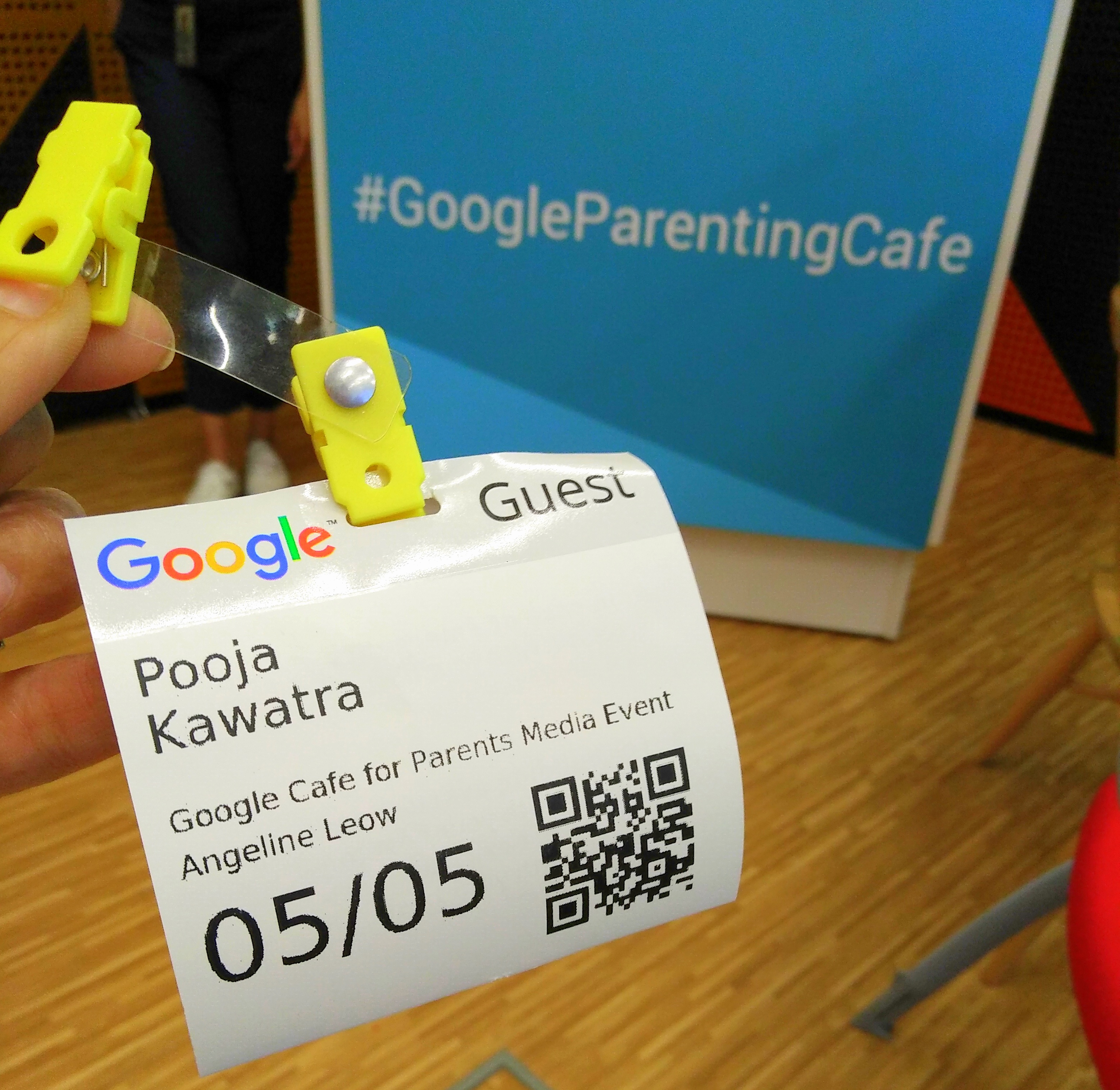 Thought of sharing these parenting hacks with all the parents and hope we can make our life easier!
Thought of sharing these parenting hacks with all the parents and hope we can make our life easier!
Google Parenting Hacks
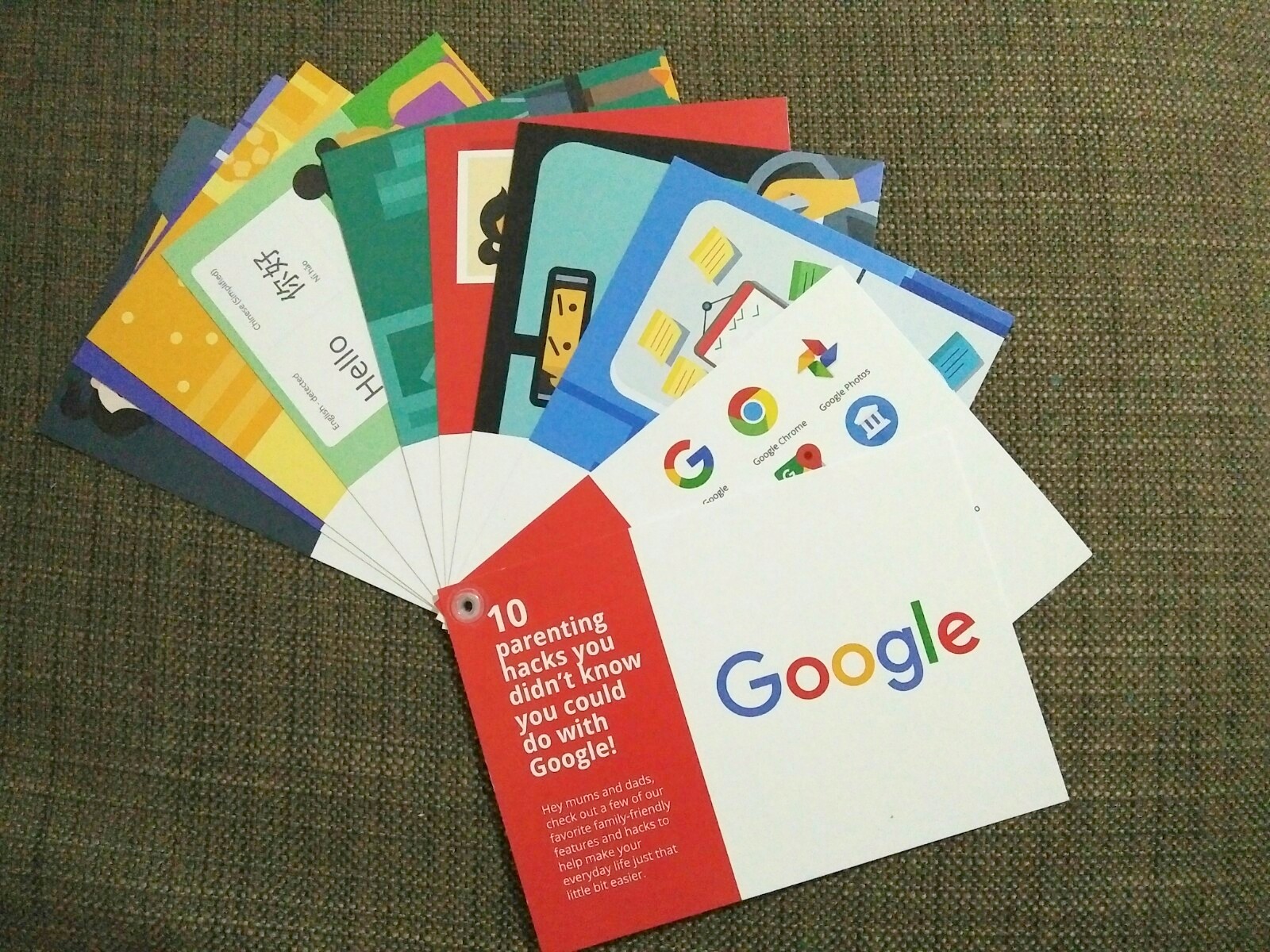 Did you get a clue from this photo? if not, let me share with you here-
Did you get a clue from this photo? if not, let me share with you here-
-
Google Calendar
Does your refrigerator looks like one in the photo atleast mine is exactly like this one. I am sure most of us keep a track of our everyday schedules, appointment, bills and if not then here are the reasons for using it.
● Too many things going on? Keep track of everyone’s schedules with multiple calendars
● Colour code calendars for easy differentiation
● Set-up notifications so you’ll never miss an important event.
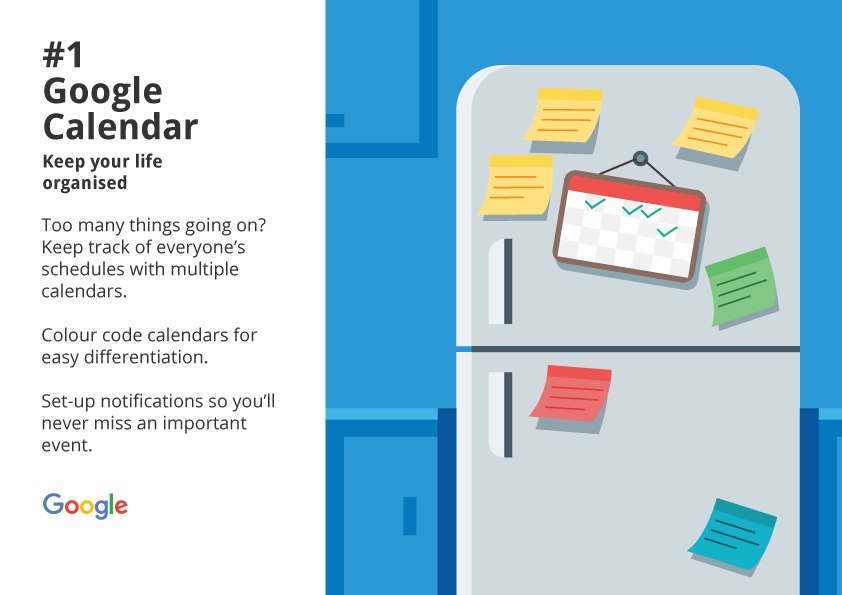
2. Meet the Google Assistant – Your very own personal assistant
● An intelligent voice-powered personal assistant designed to provide convenience through two-way conversations
● Simply say “Ok Google” and get it to find answers to everyday questions instantly — like “How do I get to the nearest Post Office?”, or even get it to sing Happy Birthday!
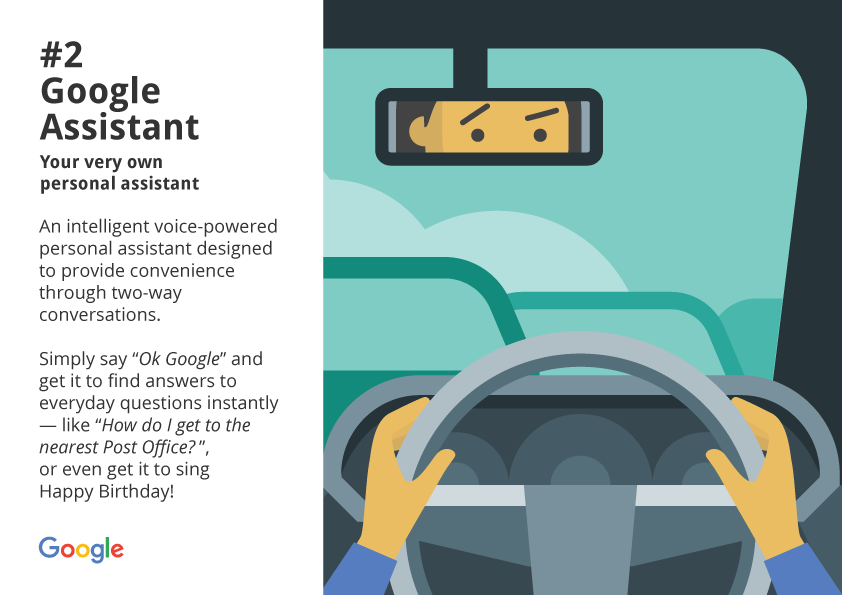
3. Save every memory with Google Photos
● Edit, share and backup your precious moments on one app. You’ll never run out of space with Google Photos’ unlimited storage
● Let machine learning do the hard work of sorting your photos, and organising them so you can search by family member
● Create collages and mini videos with Google Photos Assistant. Try it for Mother’s Day!
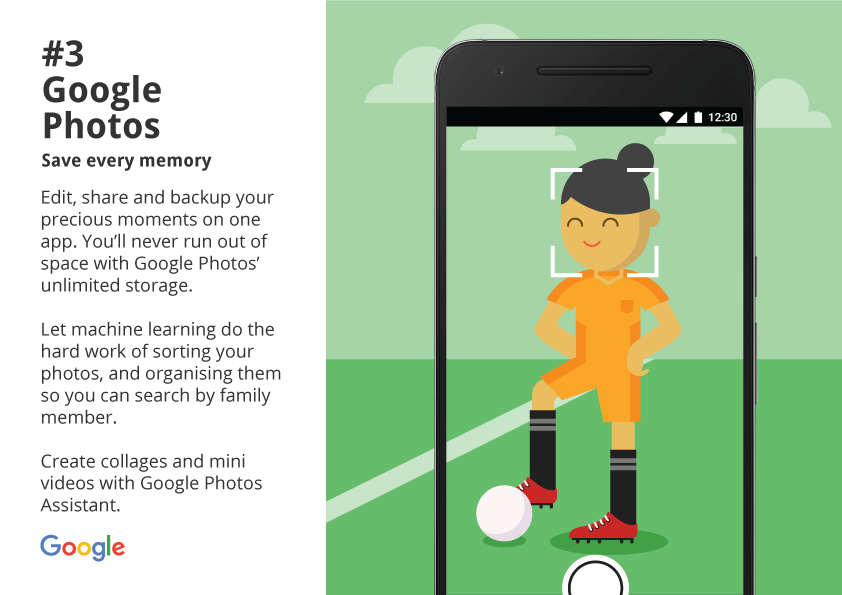
4. Preserve old photos with PhotoScan
● Not sure what to do with all those old printed photos? With PhotoScan, you can turn them into digital copies within seconds
● Remove any glare, crop or edit the photos so they’re good to keep forever
● Store and share them using Google Photos

5. Search your way to the answers for difficult questions
● Find the answers to tricky homework questions quickly with a simple search query, like “What is half of pi?”
● Use the Google Search bar as a calculator, by typing in calculations like “49% of 180” or even longer strings like “5*60+12/4”
● Or simply ask a question like “How many islands are there in Singapore?”
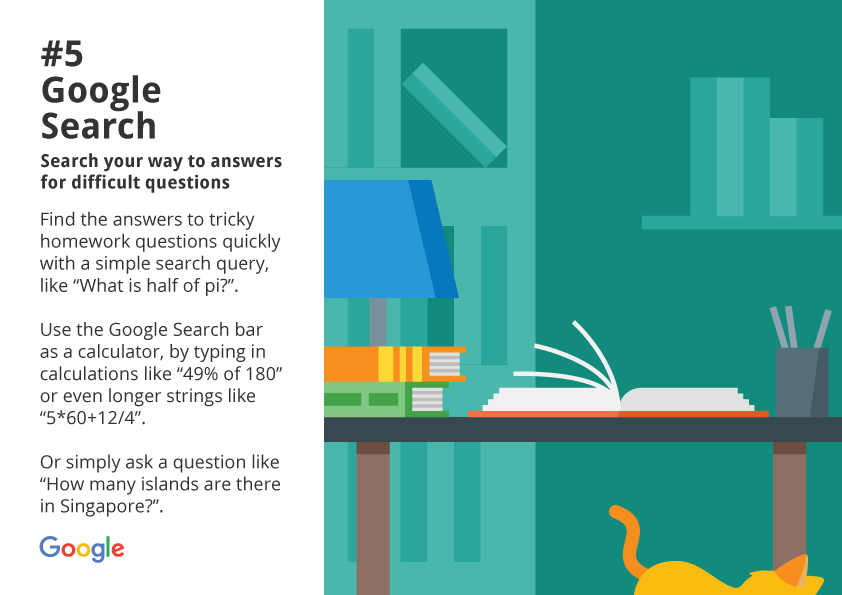
6. Explore the world with Google Street View
● Street View puts the world at your fingertips — you can hike the Inca Trail to explore Machu Picchu in Peru, visit the Taj Mahal in India, or dive Australia’s Great Barrier Reef — all in a single app.
● Pop your phone into a Google Cardboard for a virtual reality experience
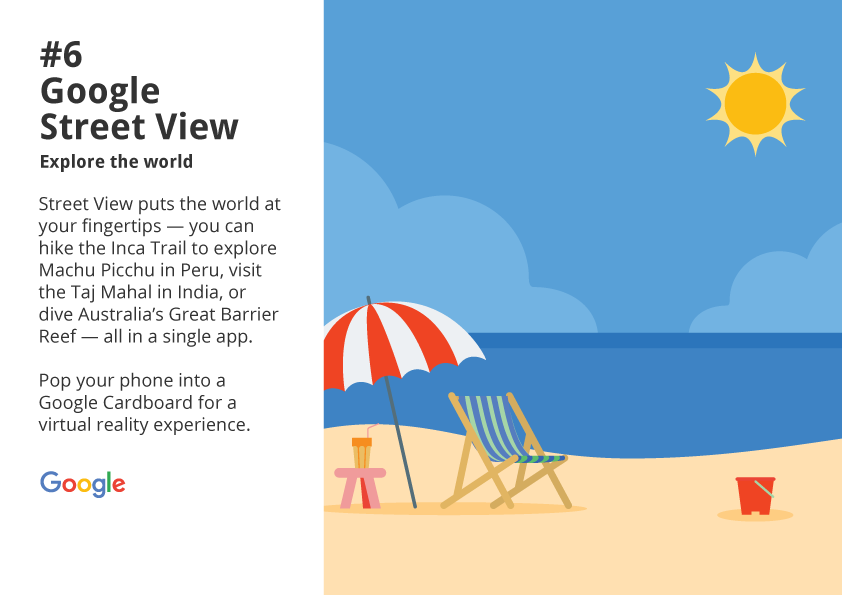
7. Pick up a new language with Google Translate
● Spark your kids’ interest in another language by translating foreign words and phrases into English – or vice-versa
● Going on a family holiday? Use Word Lens on your phone to scan and instantly translate languages such as Korean, Japanese and more!
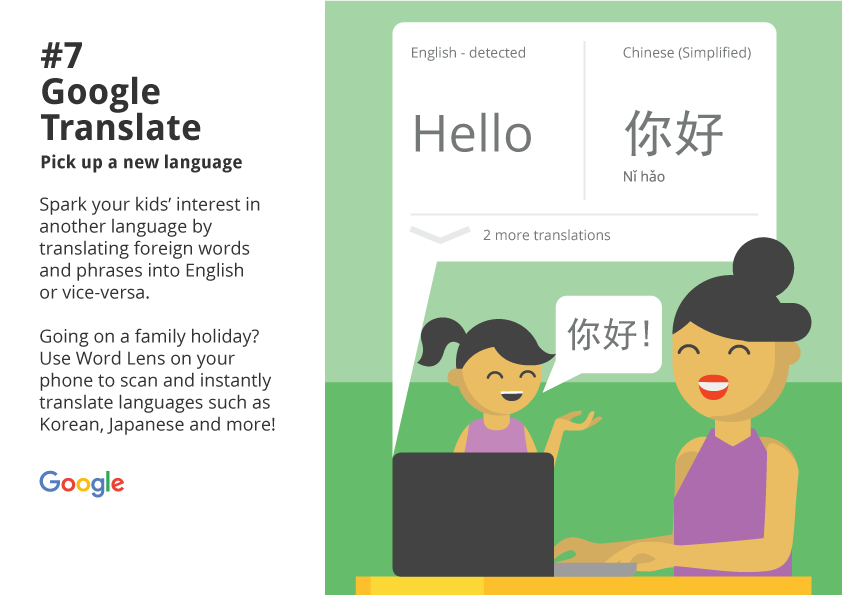
8. Show family-friendly results with Google Safe Search
● Filter out mature and inappropriate content on Google Search by turning on “Safe Search” in your Search settings
● Safe Search works on mobile devices too!
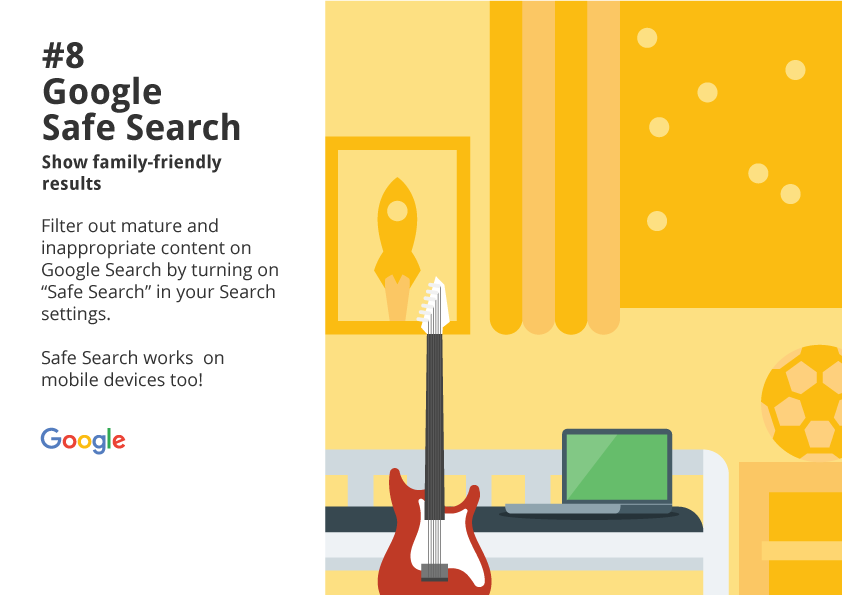
9. Educate and entertain with YouTube Kids
● A standalone video app built with parents and children in mind
● Limit your child’s video watch time with a timer setting
● The parental control settings allows you to decide what kids can and cannot watch 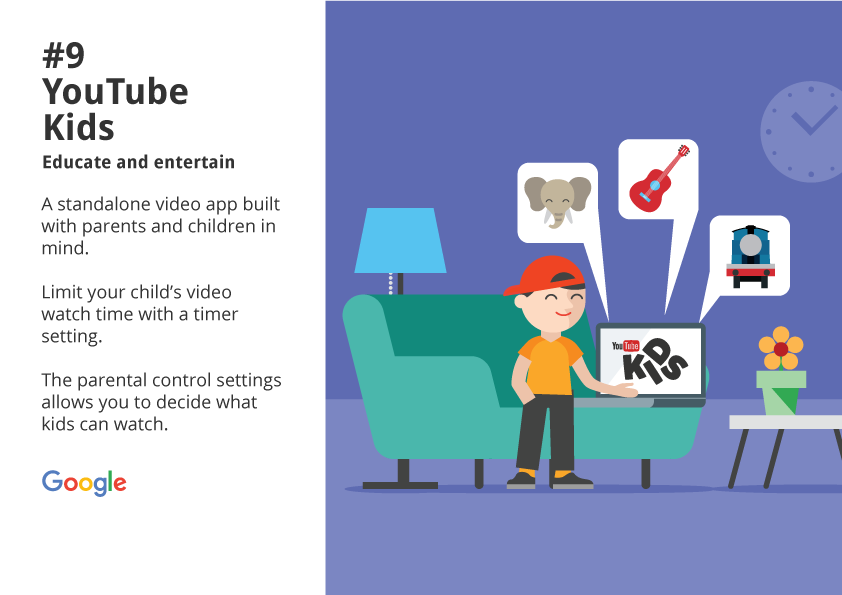
10. Video-call your loved ones with Google Duo
● No matter which country you’re in, stay connected with your loved ones with Google’s smart video-calling app
● Switch from 4G to Wi-Fi seamlessly without interrupting the call
● Preview video calls before picking up with Duo’s “ Knock-Knock ” feature

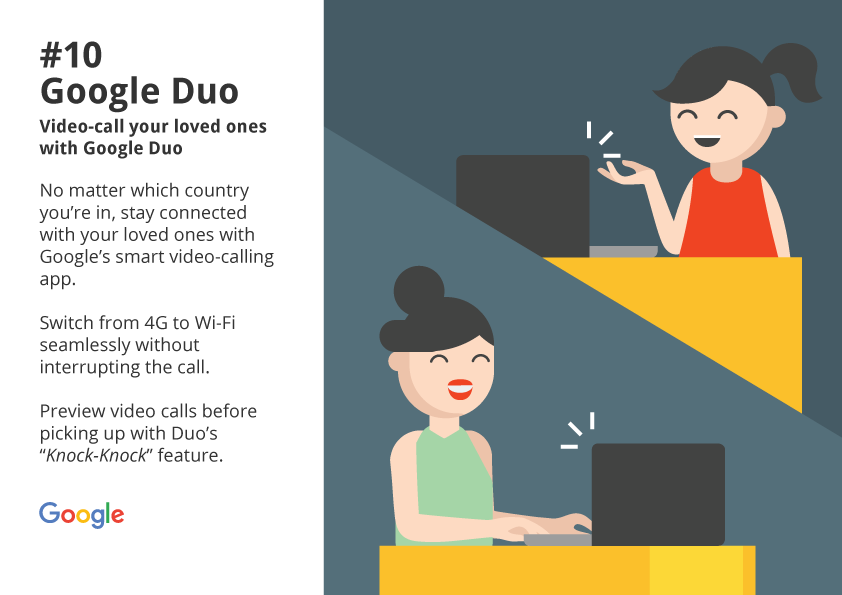
There’s so much you can do with Google!!! I had no idea! My favorite has to be the Google Assistant to make the parents’ lives so much easier.
This article is fab. Thanks for sharing
That was really informative. Thankyouu
Google has really cool new stuff and features. They are really very practical for day to day use from storing photos to translating languages.
Awesome that you got invited to this prestigious event. Google maps & Translate are just too good while traveling. I was so happy when Youtube Kids was introduced. I didn’t know about PhotoScan!
That is amazing for a mother of a very curious to know girl. Thank you so much
This really a good tips. I don’t know that google can do so much things like this.
Amazing tips you shared with us and so much to learn there.. Thanks so much for sharing this!!
I really wish I had all these when I was a young mom last time… this is somewhat too late for me since my kids are grown up…ahahahah
This is so cool, thanks for sharing, gonna share it with my friends too 🙂
Oh my. I never know that we can do so many things with the Google itself. Especially things with the kids. This is so worthy